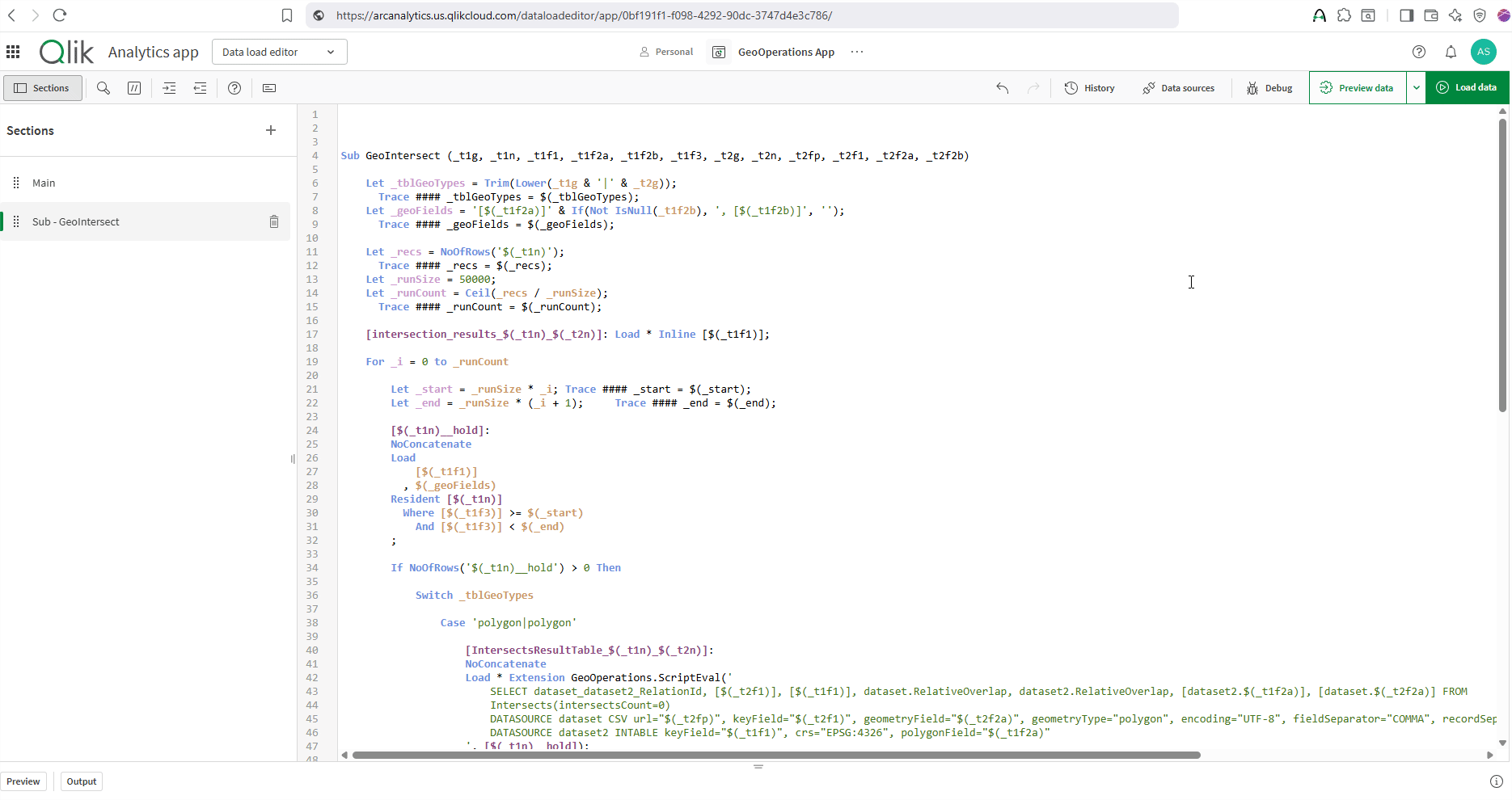
Arc Toolkit for Qlik
Supercharge your Qlik development and transform your Qlik workflow with Arc Toolkit, a browser extension packed with intuitive tools to help you build, edit, and manage Qlik apps faster and smarter.
Why Arc Toolkit?
Arc Toolkit is designed for Qlik developers who want to save time, reduce manual work, and unlock new creative possibilities. Whether you’re building dashboards, editing scripts, or managing data, Arc Toolkit gives you the power and flexibility to do more, right inside your browser.
Install on Chrome Web Store Now!
Multi-Object Mover – Move More, Click Less
Select and move multiple Qlik objects at once, while keeping their size and alignment. Perfect for rapid layout adjustments and pixel-perfect dashboards.
- Select objects by clicking or dragging a box
- Move with keyboard arrows for precision
- Works with custom sheet grids and extended sheets
- All changes are instantly saved in Qlik, with full undo/redo support
Limitations: Not for objects inside containers. Drag-to-select works only down and right. No overlap or off-page checks.*
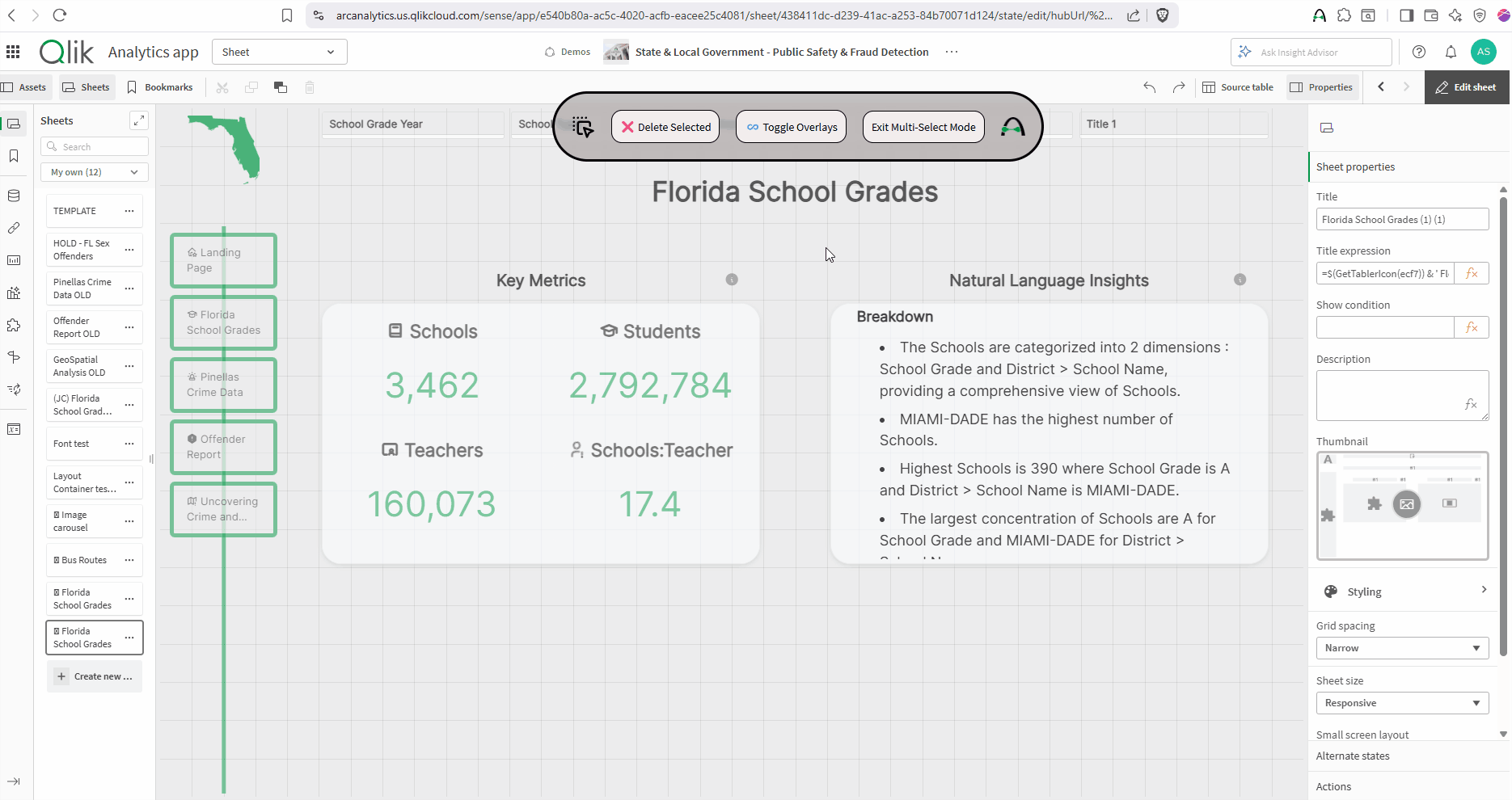
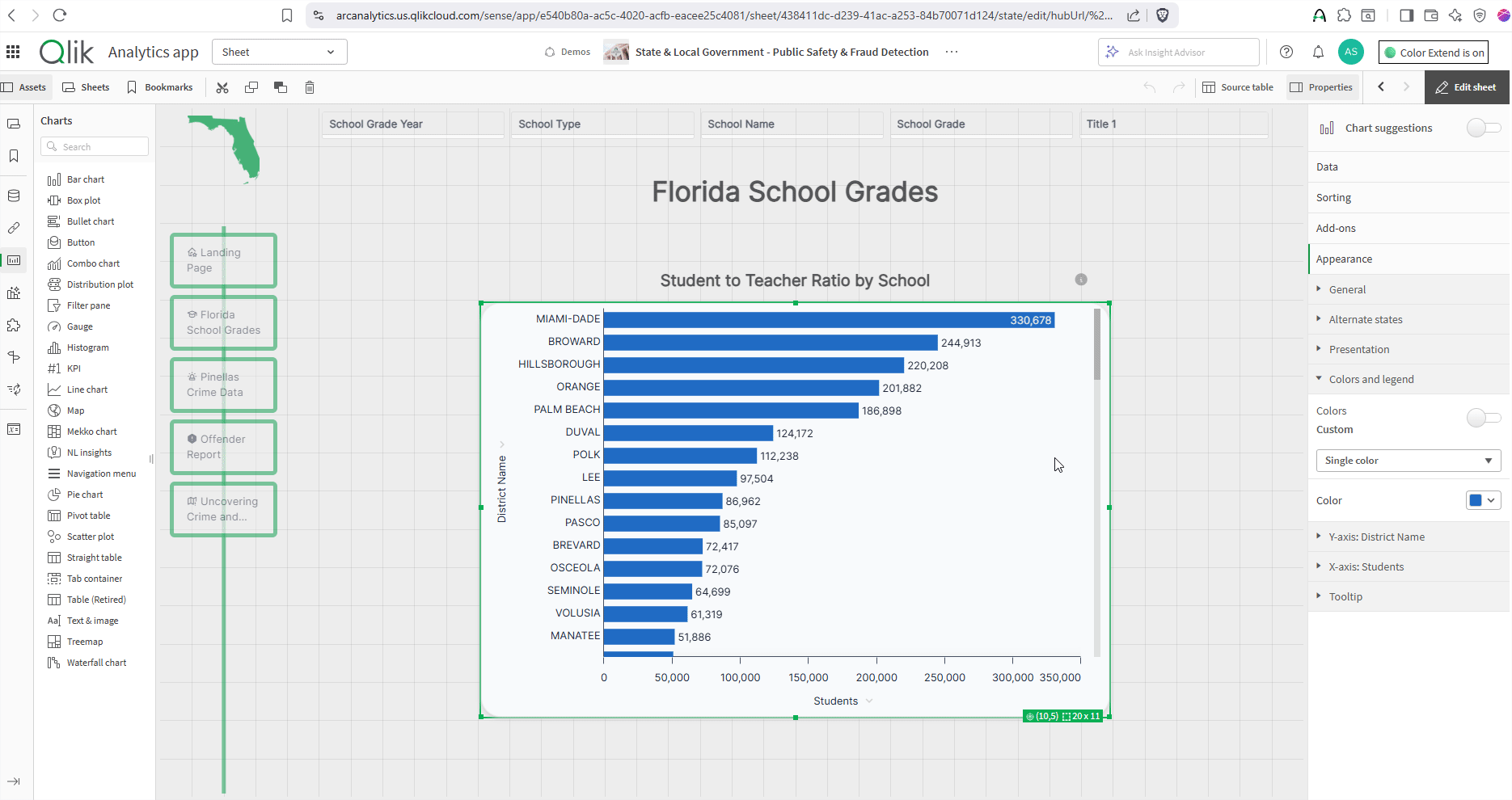
Color Extender – Unleash your color creativity!
Break free from Qlik’s default palette! Instantly access 251 named colors in 11 groups, right from the color picker or expression editor.
- Search and select from a huge color library
- Insert hex codes directly into expressions
- Works instantly with Qlik’s undo/redo
*Limitations: May hide part of the color picker. Only hex codes (no RGB) in expressions. Not available in Data Load Editor or Data Manager.*
Subroutine JSDoc Generator – Document your Qlik scripts—instantly!
Generate [JSDoc] style comments for Qlik subroutines with a single click, making your code easier to read and maintain.
- One-click JSDoc comment generation
- Works with Qlik’s undo/redo
- Encourages best practices in script documentation
*Limitations: Doesn’t update existing comments. Can’t infer parameter types or outputs.*
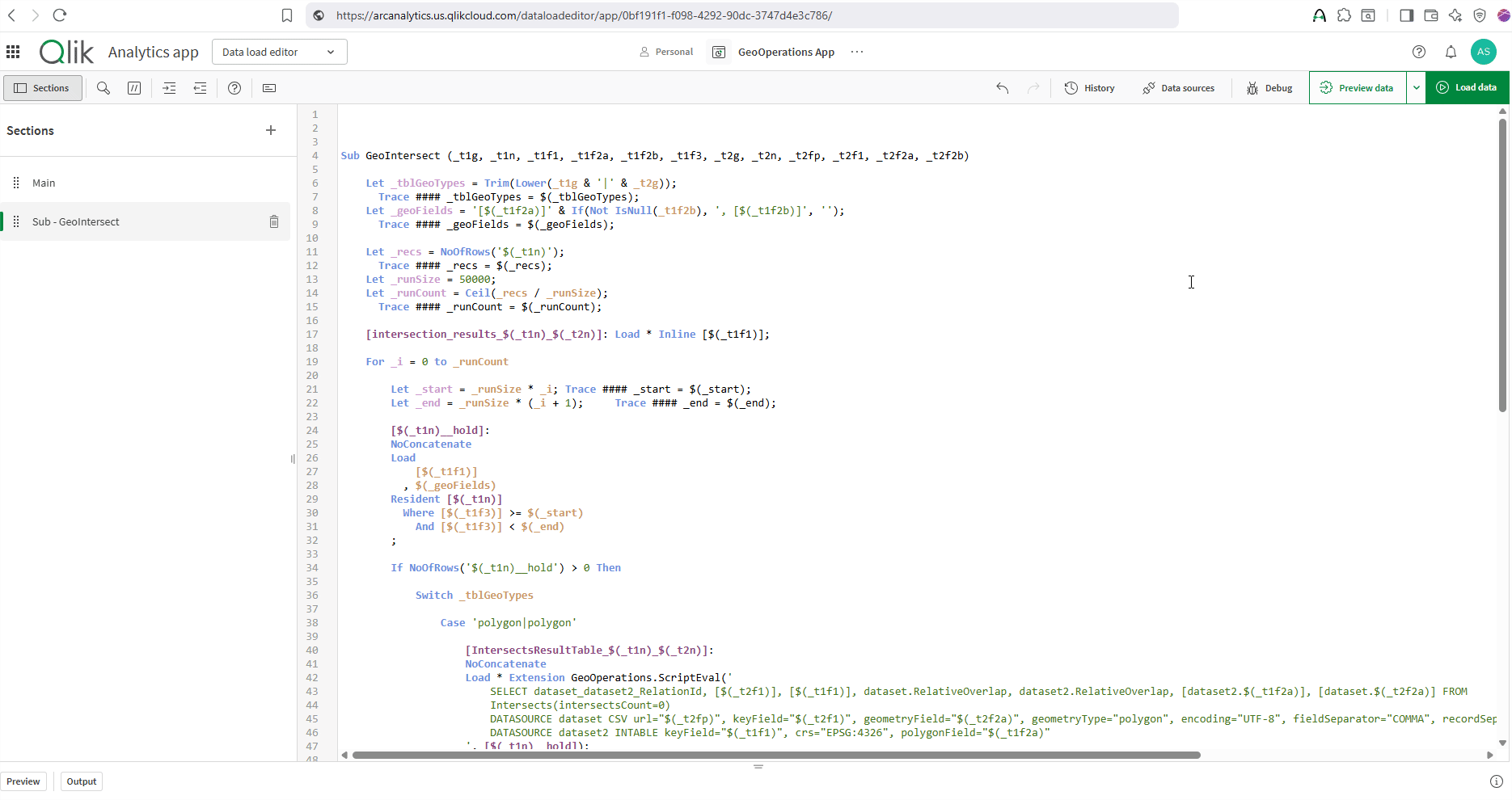
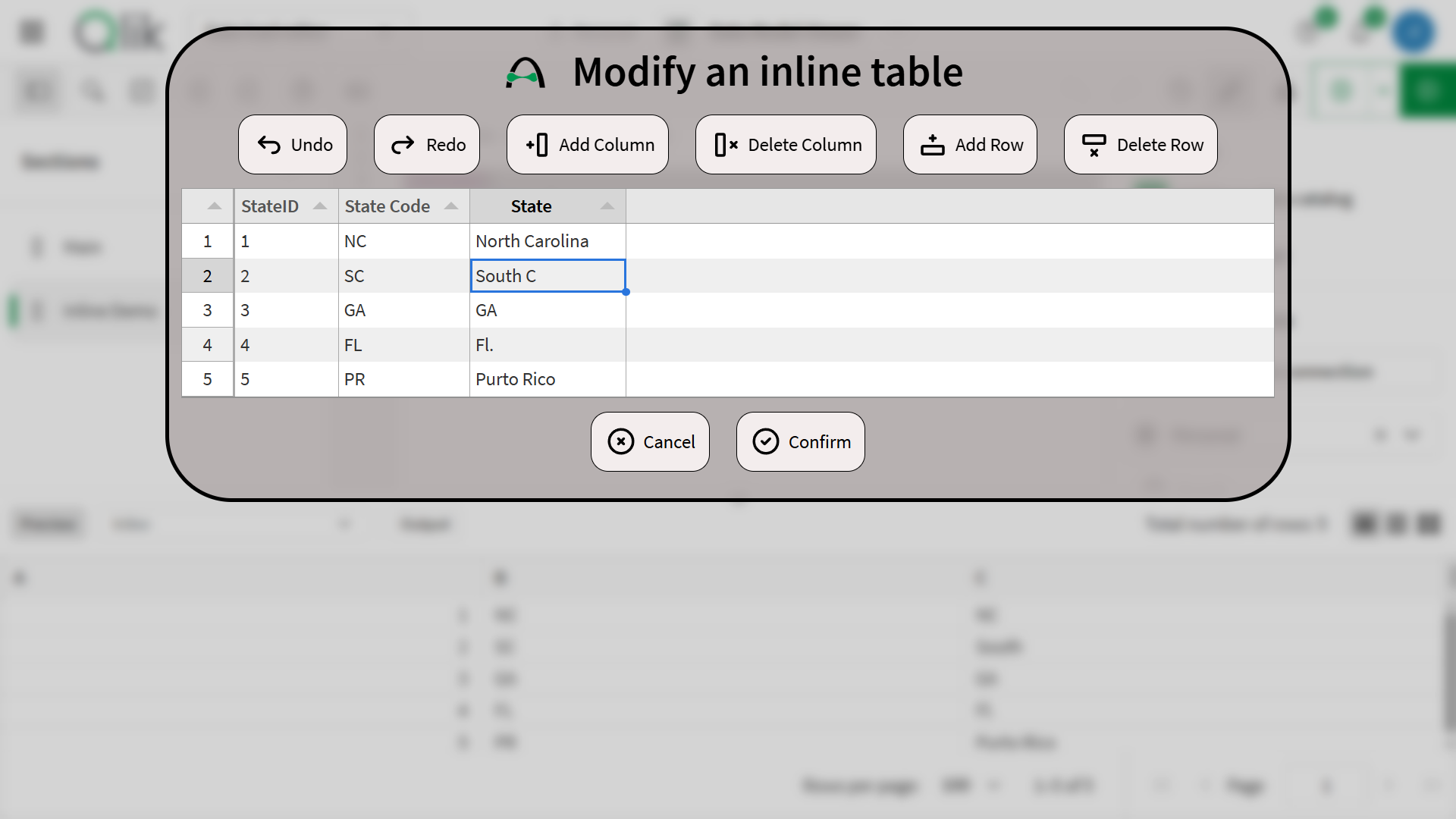
Inline Table Editor – Edit inline tables with ease!
A full-featured table editor for Qlik scripts. Add, remove, rename, and reorder rows and columns without manual editing.
- Add/remove columns and rows with a click
- Edit cells and headers directly
- Instantly saves changes with undo/redo support